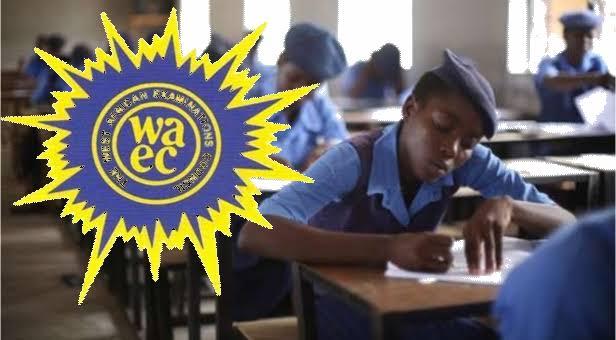WAEC results are crucial for Nigerian students aspiring to enter higher institutions or seek employment. With the introduction of digital access, checking your WAEC result online in 2025 has never been easier. Whether you sat for the May/June (school candidates) or Nov/Dec (GCE/private candidates) exam, this guide walks you through how to check your result using your phone, laptop, or mobile device in just a few minutes.
Step-by-Step Guide to Check WAEC Result Online (2025)
To check your WAEC result online in 2025, follow these simple steps:
Step 1: Visit the Official WAEC Result Checker Portal
Go to: https://www.waecdirect.org
Step 2: Enter Your WAEC Examination Details
You will be required to provide the following:
-
Examination Number: Your 10-digit WAEC examination number (7-digit center number + 3-digit candidate number).
-
Examination Year: Select 2025 from the drop-down menu.
-
Type of Examination: Select School Candidate Result or Private Candidate Result depending on which exam you wrote.
-
Card Serial Number: This is found on the WAEC scratch card or e-PIN.
-
PIN: Enter the WAEC e-PIN from your scratch card or purchased online.
Step 3: Click "Submit"
After entering all required information, click the “Submit” button. Your result will be displayed immediately.
Alternative Method: Check WAEC Result via SMS (2025)
If you don’t have internet access, you can check your WAEC result using SMS.
Follow This Format:
plaintext
Copy code
WAEC*ExamNo*PIN*ExamYear
Send it to 32327 using an MTN, Airtel, or Glo line.
Example:
plaintext
Copy code
WAEC*4250103456*123456789012*2025
Important Notes:
-
SMS must be sent from the phone number linked to your e-PIN.
-
Each SMS costs ₦30.
-
You will receive your result as an SMS reply.
How to Get WAEC e-PIN or Scratch Card
To check your result, you need a valid WAEC scratch card or e-PIN. Here's how to get one:
Option 1: Buy from Authorized Retailers
Visit any WAEC office, business center, or cyber café to purchase a physical scratch card.
Option 2: Buy WAEC e-PIN Online
You can buy the WAEC result checker PIN from:
Prices typically range from ₦3,000" to ₦5,000 depending on the platform.
Common Errors to Avoid While Checking WAEC Result
-
Using the wrong examination number or PIN
-
Choosing the wrong exam year
-
Submitting an expired or used e-PIN
-
Typing errors in the examination number
-
Attempting to check results without a valid internet connection
Tips for Printing Your WAEC Result
Once your result is displayed, you should:
-
Click the “Print” button on the result page.
-
Save as PDF or print directly using a connected printer.
-
Ensure the printed copy is clear and includes your photo and grades.
-
Keep a soft and hard copy for university or job applications.
Frequently Asked Questions (FAQs)
Q1: Can I check my WAEC result without a scratch card?
No, you need a WAEC scratch card or e-PIN to access your result online or via SMS.
Q2: What if I lose my exam number?
Visit your school or WAEC office with valid ID to retrieve your exam number.
Q3: How many times can I use a WAEC result checker PIN?
Most WAEC e-PINs can be used 5 times only.
Q4: Can I use the same scratch card for more than one result?
No, each card is valid for only one candidate’s result.
Q5: How do I verify if my result is authentic?
Use the WAEC result verification service at https://www.waeconline.org.ng or request for certificate authentication at any WAEC office.
Conclusion
Checking your WAEC result online in 2025 is a simple and fast process if you follow the correct steps. Whether you use a scratch card or buy an e-PIN online, ensure you have accurate details to avoid errors. Stay updated via the official WAEC website, and print your result immediately once you have access. Best of luck in your academic journey!