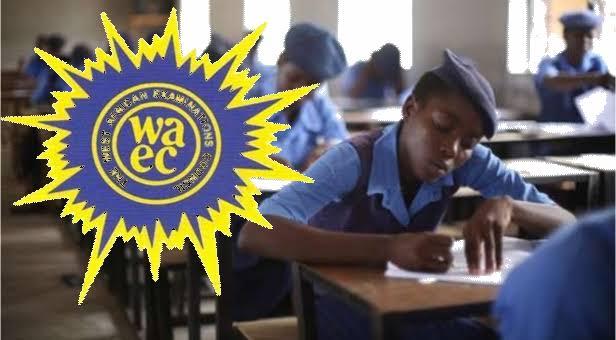The WAEC Computer Studies exam evaluates students’ understanding of fundamental computer concepts, programming, and the practical application of technology in business and everyday life. The 2025/2026 exam will test a broad spectrum of topics, from hardware and software components to data management and network concepts. To succeed, it's crucial to focus on the most frequently tested topics and practice with past exam questions. This comprehensive guide will help you prepare effectively.
Overview of the WAEC Computer Studies Exam
The WAEC Computer Studies exam is divided into two parts:
-
Theory (2 hours): This part assesses students' theoretical knowledge of computer science principles.
-
Practical (2 hours): This section evaluates students' hands-on ability to apply their computer knowledge in real-world scenarios, such as creating documents, spreadsheets, and handling database applications.
Exam Structure:
-
Theory Section: Multiple-choice questions and short-answer questions.
-
Practical Section: Includes case studies, programming tasks, and practical applications in software such as Microsoft Office (Word, Excel), database management systems, and basic programming.
Highly Repeated Topics in WAEC Computer Studies (2025/2026)
Based on historical trends, below is a list of the most frequently tested topics in the WAEC Computer Studies exam. Focusing on these will help you prioritize your preparation.
1. Basic Computer Components and Architecture
-
Hardware Components:
-
Input Devices: Keyboards, mice, scanners, etc.
-
Output Devices: Monitors, printers, projectors.
-
System Unit: The central processing unit (CPU), motherboard, power supply, and storage devices.
-
Software Components:
-
System Software: Operating systems (Windows, Linux, macOS).
-
Application Software: Word processors, spreadsheets, presentation software.
-
Computer System Architecture:
-
Understanding how different components of a computer system interact with each other, including the bus system and memory hierarchy.
2. Types of Software
-
System Software:
-
Operating systems (OS): Functions, types (single-user, multi-user, real-time).
-
Utility programs: Antivirus software, disk management tools.
-
Application Software:
-
Word Processors: Features and uses (e.g., Microsoft Word).
-
Spreadsheet Applications: Functions of Excel for data organization and analysis.
-
Database Management Systems (DBMS): Using software like MS Access to create, store, and manage data.
-
Development Software:
-
Programming languages (C++, Java, Python, etc.) and integrated development environments (IDEs).
-
Concepts of compilers and interpreters.
3. Computer Networks and Communication
-
Types of Computer Networks:
-
LAN (Local Area Network), WAN (Wide Area Network), MAN (Metropolitan Area Network).
-
Network topologies: Bus, Star, Ring, Mesh, Hybrid.
-
Networking Devices:
-
Routers, Switches, Hubs, Modems, and their functions.
-
IP Addressing: Understanding IP classes, subnetting, and network configuration.
-
Data Communication:
-
Principles of data transmission: Serial vs Parallel transmission, asynchronous vs synchronous.
-
Protocols: TCP/IP, HTTP, FTP, DNS, etc.
4. Databases and Data Management
-
Database Concepts:
-
Database: Definition, components (tables, records, fields).
-
DBMS: Functions of a Database Management System.
-
Relational Databases: Understanding primary keys, foreign keys, and relationships between tables.
-
Database Operations:
-
SQL: Basic commands like SELECT, INSERT, UPDATE, and DELETE.
-
Database design concepts: Normalization (1NF, 2NF, 3NF) to minimize redundancy.
-
Data Storage:
-
File systems: Types of files (sequential, random), understanding storage media.
-
Backup: Importance of database backup and recovery techniques.
5. Computer Security and Ethics
-
Security Issues:
-
Malware: Types (viruses, worms, spyware) and their impact on computers.
-
Firewalls and Antivirus Software: Functions and importance in securing systems.
-
Ethical Issues in Computing:
-
Cyber Ethics: Legal and ethical issues, such as piracy, data theft, and cyberbullying.
-
Privacy: Data protection, importance of encryption, and safe internet practices.
-
Cybercrime:
-
Definition, examples, and methods of combating cybercrime.
-
Phishing, identity theft, and scams: How they work and preventive measures.
6. Programming Concepts and Techniques
-
Programming Fundamentals:
-
Basic concepts like variables, data types, operators, and control structures (if-else, loops).
-
Functions and procedures: Definition and usage in programming.
-
Programming Languages:
-
Structured programming: C, C++, Python, and Java basics.
-
Concepts of compilers and interpreters.
-
Flowcharting and Pseudocode:
-
How to design flowcharts for algorithms.
-
Writing pseudocode to represent algorithms before coding.
7. The Internet and Web Technology
-
Internet Concepts:
-
Internet services: Email, browsing, and instant messaging.
-
Search engines: How they work and how to use them effectively.
-
Website Development:
-
HTML/CSS: Basic web design and styling.
-
Web servers and client-server architecture.
-
E-commerce:
-
Basics of online transactions, security concerns, and digital payments.
8. Social and Ethical Implications of Computing
-
Impact of Computers on Society:
-
How computing influences education, healthcare, business, and social interaction.
-
Advantages and disadvantages of computerization.
-
Digital Divide:
-
Understanding the disparities in computer access and how it affects global development.
Past Questions for WAEC Computer Studies Exam
Here are some sample past questions based on highly repeated topics to help you with your exam preparation.
Sample Past Question 1:
Question:
Define database management system (DBMS) and explain its key functions.
Answer:
A DBMS is a software system that manages databases. Key functions include:
-
Data Storage: Storing data in a structured format.
-
Data Retrieval: Allowing data to be easily accessed and manipulated.
-
Data Security: Ensuring that data is protected from unauthorized access.
-
Backup and Recovery: Ensuring that data can be restored after a system failure.
Sample Past Question 2:
Question:
Explain the difference between serial and parallel transmission of data.
Answer:
-
Serial Transmission: Data is sent one bit at a time over a single channel. It is slower but more efficient for long-distance communication.
-
Parallel Transmission: Data is sent multiple bits at a time over multiple channels. It is faster but can experience more interference over long distances.
Sample Past Question 3:
Question:
Write a flowchart to calculate the area of a rectangle with a length of 5cm and a width of 3cm.
Answer:
-
Start.
-
Declare variables length = 5 and width = 3.
-
Calculate area = length * width.
-
Output the result: area = 15cm².
-
End.
Sample Past Question 4:
Question:
What are the types of network topologies, and how do they differ?
Answer:
-
Bus Topology: All devices are connected to a single central cable. It is simple but can become slow with many devices.
-
Star Topology: Devices are connected to a central hub. It is reliable but requires more cabling.
-
Ring Topology: Devices are connected in a circular fashion. Data travels in one direction, making it efficient but vulnerable to a break in the loop.
-
Mesh Topology: Every device is connected to every other device. It is highly reliable but costly.
Study Tips for WAEC Computer Studies Exam
-
Focus on Core Concepts: Prioritize topics like data management, programming fundamentals, and networking.
-
Practice with Past Questions: Solving past questions is essential to understanding the exam format and types of questions.
-
Hands-on Practice: Spend time practicing in computer labs to reinforce theoretical concepts, especially with software like Microsoft Office and database applications.
-
Stay Updated: Keep yourself informed about the latest developments in computer technology, as the field is constantly evolving.
Conclusion
The WAEC Computer Studies exam covers a wide range of topics from basic computer components to programming techniques and networking concepts. By focusing on the highly repeated topics and practicing with past questions, you will be better prepared to tackle the exam successfully. Stay consistent with your study plan, and make use of the resources available to you.
Good luck with your preparation for the WAEC Computer Studies exam 2025/2026!